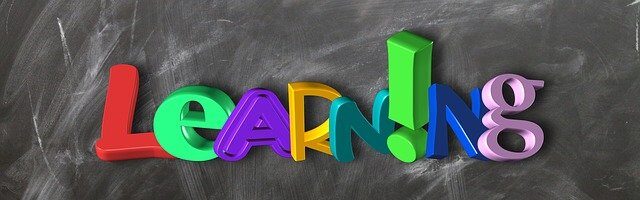ICT Question Bank for Class 8 (View/Download)
Free Download of all ICT related material like ICT Books, Tutorials, Videos, Quiz, Worksheets is available here.
Download or view Question Bank for your desired chapter or complete book for Free!
ICT Class 8: Chapter 1: Data Representation & Processing- 05 (Spreadsheets)
- What is full form of ICT? / आईसीटी की फुल फॉर्म क्या है?
- Which of the following is not a function of computer? इनमें से कौन सा कार्य कंप्यूटर नहीं करता?
- Which of the following is not a type of computer? इनमें से कौन सा कंप्यूटर का प्रकार नहीं है?
- Input unit is used for data entry. इनपुट यूनिट का इस्तेमाल डाटा एंट्री के लिए किया जाता है।
- Which of the following devices is not an output device? निम्न में से कौन सा आउटपुट यंत्र नहीं है?
- Spreadsheet is a software application used to store data in rows and columns.
- Heading of a sheet is written in _____
- Which of the following is not a type of data?
- Which of the following are types of Numeric Data?
- Column Chart is a type of ______
- Variable which is dependent on another variable is known as _______
- Sort and Filter Option is available in Home Tab.
- Shortcut to copy the contents is ______
- Select the example of Continuous Data.
- To format data in cell based on some conditions we use _______
- We can write formula in a cell by writing _______
- Funnel Sign is seen on column where we apply _______
- Example of Discrete Data is ______
- We can edit the chart that we create in spreadsheet.
- To close a workbook we can use _______
ICT Class 8: Chapter 2: Data Representation & Processing- 06 (Textual Communication)
- _______ Tab is used to add images in document
- Resizing Handles are used to ________
- ______ are used to provide Title on images
- We can add Internet images in doc file.
- Which of the following is Not an alignment option?
- Object is used to insert any file in Word Document
- GOTO feature is used by pressing _____
- Information given at bottom of every page is ________
- A document can be printed in following way.
- ______ brings cursor at the beginning of document.
- ______ brings cursor at the end of document.
- CTRL+F2 displays print preview
- Shortcut to paste the copied contents is ______
- Which Tab is used for Save Option?
- Which of the following is not a Font Style?
- Which of the following is Not available in Page Layout Tab?
- Which of the following is Not a type of View in Document?
- “Times New Roman” is a type of ______
- Page number is usually added in the Footer of Document.
- We can cut a photo from center using _________
ICT Class 8: Chapter 3: Software Applications- 03 (GeoGebra)
- जियोजेब्रा सॉफ्टवेयर को इस्तेमाल करने से पहले हमें उसे इंस्टॉल करना होता है
- जियोजेब्रा में दिए गए tools की मदद से हम क्या बना सकते हैं
- ग्राफिक विंडो में हमें एक्सेस(axis) और ग्रिड(grid) नजर आते हैं
- चित्र में दिए गए tool का नाम बताएं
- चित्र में दिए गए tool का नाम बताएं
- चित्र में दिए गए tool का नाम बताएं
- चित्र में दिए गए tool का नाम बताएं
- चित्र में दिए गए tool का कार्य क्या होता है
- चित्र में दिए गए tool का कार्य क्या होता है
- चित्र में दिए गए tool का कार्य क्या होता है
- चित्र में दिए गए tool का कार्य क्या होता है
- लाइन सेगमेंट उसे हम गुना बना सकते हैं
- परपेंडिकुलर लाइन बनाने के लिए हमें इंटरसेक्शन प्वाइंट लगाना होता है
- Move Tool को सेलेक्ट करके ब्लू प्वाइंट सिलेक्ट करके त्रिभुज को बड़ा या छोटा किया जा सकता है
- ______के इस्तेमाल से हम किसी भी लाइन के परपेंडिकुलर दूसरी लाइन बना सकते हैं
- जियोजेब्रा में पॉइंट्स का इस्तेमाल ज्यादा नहीं किया जाता
- जियोजेब्रा एक नि:शुल्क सॉफ्टवेयर है
- पैरेललोग्राम में सरल रेखा के दो जोड़े होते हैं
- जियोजेब्रा में Zoom Tool का इस्तेमाल नहीं किया जाता
- जियोजेब्रा में ग्राफ को खुद बनाना पड़ता है
ICT Class 8: Chapter 4: Software Applications- 04 (Stellarium)
- अपने computer screen पे आकाश का 3-D view देखने के लिए कौन सा software है
- Stellarium को हम free में download कर सकते है
- Stellarium में हमे कई सारे Celestial Objects (आकाशीय पिंड) दिखाई देते है
- Virtual Planetarium हमे computer पर बह्रामंड का दृश्य दिखता है
- Stellarium हमे किनकी विस्तार जानकारी देता है? Asteroids Nebulae constellations All
- Stellarium केवल अंग्रज़ी भाषा में उपलब्ध है
- Stellarium एक Open Source Free software है
- Stellarium के — और — views होते है
- ___________ window की मदद से हम stellarium में celestial objects ढूंढ सकते है
- Location Window की मदद से हम अपनी location set कर सकते है
- Object Search Window से हम आकाश की वस्तुओं का पता लगा सकते है
- Stellarium को हम अपने phone में भी Stellarium Mobile Sky Map की मदद से देख सकते है
- अपनी पसंद की भाषा चुनने के लिए Configuration Window का इस्तेमाल किया जा सकता है
- Object को बड़ा करके देखने के लिए Ocular View इस्तेमाल किया जा सकता है
- Telrad View में हमे object normal size का ही दिखता है
- Stellarium से milky way (आकाश गंगा) भी दिख जाता है
- Stellarium से satellites(moons) नहीं दिख पाते
- Stellarium से equator के पास की जगह को select किया जा सकता है
- Constellation Art की मदद से हम अपना Zodiac Sign ढूंढ सकते है
- Stellarium को computer पर इस्तेमाल करने से पहले उसे download और install करना ज़रूरी है|
ICT Class 8: Chapter 5: Graphics & Animation- 03 (Graphic Editor)
- Photo Editing Software से हम Photo को अपने हिसाब से change/edit कर सकते है|
- GIMP की full form क्या है? GNU Image Manipulation Program
- GIMP एक easy, open-source और free software है जिसकी मदद से हम Photo Editing कर सकते है |
- GIMP Software को इस्तेमाल करने से पहले उसे download and install करना होता है|
- निम्न में से कौन से GIMP Main Window के components है? Tool Box, Layers Brushes Box, Menu Bar, All
- GIMP में image को open करने के लिए कौनसे menu पर click करना होगा? File-> Open
- GIMP में image के ऊपर Text add करने के लिए कौनसे menu पर click करना होगा? Tools-> Text
- किसी भी text का style change करने के लिए Font Tool Bar का use कर सकते है|
- GIMP में image edit करने के बाद उसे Save करने के लिए कौनसे menu पर click करना होगा? File-> Save
- GIMP में बनाई गयी image का extension क्या होता है? .xcf
- Full Form of XCF extension is eXperimental Computing Facility
- निम्न में से कौनसे image file extension है ? PNG JPEG GIF
- Image से अनचाहे भाग को हटाने के लिए Crop Tool का इस्तेमाल होता है|
- Image को सीधा या टेढ़ा करने के लिए Rotate Tool का इस्तेमाल होता है|
- Image से पलटने के लिए Flip Tool का इस्तेमाल होता है|
- Image से size को बढ़ाने/घटाने के लिए Scaling Tool का इस्तेमाल होता है|
- Scale Option हमे Image Menu में मिलता है|
- Framing की मदद से हम image को आकर्षक बना सकते है|
- निम्न में से कौनसे Photo Editing Tools है?GIMP, Photoshop, PhotoScape, Paint.Net, Pixlr.com
- यदि हम चाहे तो GIMP में बनायीं गयी images का extension बदल सकते है|
ICT Class 8: Chapter 6: Internet & ICT Environment- 04
- E-Mail की fullform Electronic Mail होती है|
- निम्न में से कौनसी website email की सुविधा देती है? gmail.com, yahoomail.com, rediffmail.com
- E-Mail use करने के लिए website पर username and password से account बनाना होता है|
- E-mail window को बंद करने से पहले हमे signout करना चाहिए|
- Computer या Internet से होने वाले अपराध को cyber crime कहते है|
- किसी और के किये गए अविष्कार को बिना उस व्यक्ति को श्रेय दिए हुए अपने नाम से प्रस्तुत करने को Plagiarism कहते है|
- Internet पर काम करते हुए हमे अपने password का अधिक ध्यान रखना चाहिए|
- Internet पर काम करते हुए हमे Cyber Ethics का पालन करना चाहिए|
- Internet पर हमे किसी भी अनजान व्यक्ति से अपनी personal information share नहीं करनी चाहिए|
- Internet से जुड़े हुए लोगो को Cyber Citizen या Netizen कहा जाता है|
- Inbox में हमे भेजी गयी सारी mails दिखाई देती है|
- नया Email लिखने के लिए Compose Button इस्तेमाल होता है|
- Mail लिखने के बाद Send Button पर click करने से mail receiver को प्राप्त हो जाती है|
- 13 साल से काम की उम्र के लोगो को email id बनाने की अनुमति नहीं होती|
- Internet के माध्यम से होने वाले आतंकवाद को Cyber Terrorism कहते है |
- Internet के माध्यम से किसी को परेशान करने को Cyber Bullying कहते है |
- हमें अपना password नियमित रूप से बदलते रहना चाहिए|
- हमें अपना password किसी के भी साथ share नहीं करना चाहिए|
- किसी भी 2 users का email id same नहीं हो सकता|
- Cyber Crime के ज़रिये कुछ लोग Bank की सूचना को चोरी कर लेते है|